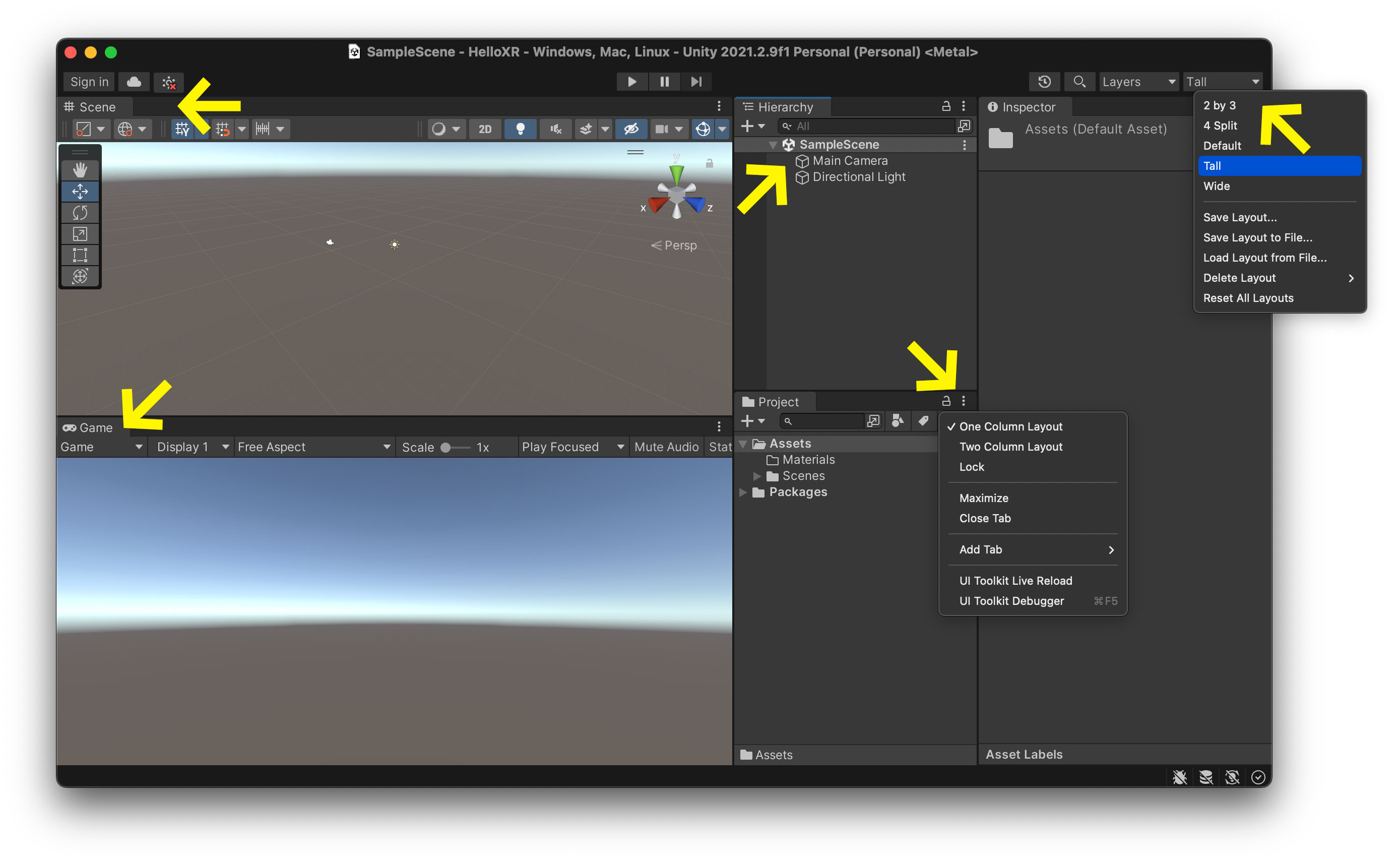The Unity Editor can be a bit daunting at first. There are several spaces that each play an important role in developing your game.
Personalize Editor
You can setup this editor however you like. If your interface doesn’t look exactly like mine and you are confused, don’t panic. This is perfectly normal. I have selected the Tall layout in the top right corner of the editor and I selected One Collumn Layout in the Project tab. I also selected the Game tab and dragged it to the bottom of the editor to make a split view between the Scene view and the Game view. I find this overall layout helps beginners understand what is what. If you do not like this layout, you can always stick with the Default layout view (cf. top right corner of the editor).