³, a.k.a. ^3, a.k.a. ’cubed’ is a musical sequencer integrated into a Rubik’s Cube®. Each face of the cube uses a different instrument to play notes generated according to the colors on that face. Each face is played in a loop, as if it were a single “track” on a basic electronic music sequencer. Therefore by manipulating the colors on the cube, users generate different sound algorithms within the sequencer.
- Machine: ^3 ( a.k.a. Cubed, a.k.a. ³ )
- Concept + Development: Douglas Edric Stanley
- Exhibition: ZeroOne San Jose
- Dates: August 7 - 13, 2006
- Play! Online (requires Shockwave)
- Video (via YouTube) : Cubed Demo
Beginning with trane, the abstractmachine project has been asking the question of how we can perform, or enact algorithms. Here we are working against the idea that a musician has to create music digitally while sitting behind a laptop with some prebaked audio software where building the musical algorithm and building the digital algorithm are two different processes. Often, making digital music looks a lot like someone working on their speadsheet. In ³, all of the notes of the musical process are visible and intrinsically intertwined.
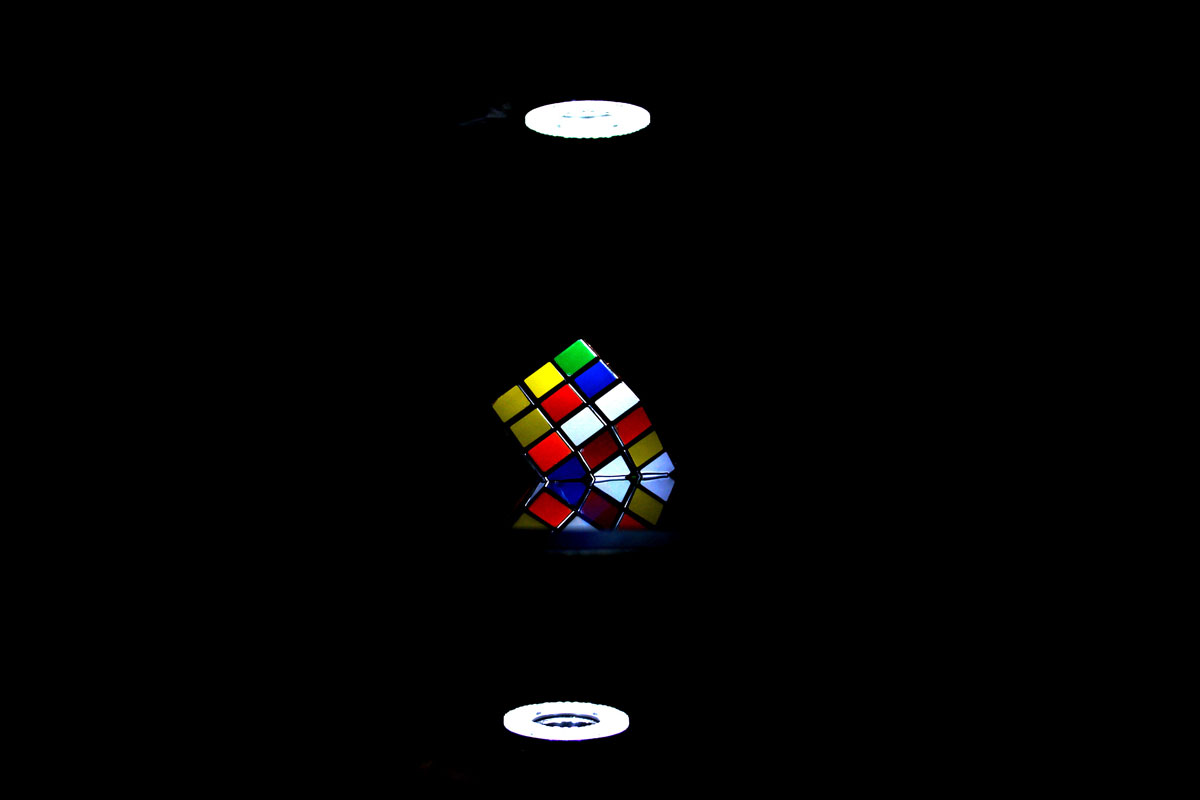

While the issue of digital music tools is a compositional problem, it’s also a problem for the audience that wants to experience the creation of the music. The listeners should be given some clue as to how the music is being constructed. We have peered behind too many DJ sets only to discover iTunes playing in the background. And when it comes to traditional — so called “old school” — digital sequencers such as the Roland Groovebox, these instruments have an appearance far more complex that iTunes, but are in the end extremely simple affairs once we have learned the meaning of the arrays of buttons and knobs. ³ on the other hand, is totally different old school affair, reversing this model of complexity/simplicity: for, as anyone who has tried it knows, programing a Rubik’s Cube is not an easy matter. So while one might be freed of the obscur/complex interface, each permutation screws up permutations on the other faces, making the musical progression a true art to master. In this sense, it is easy for the audience to see the music being constructed, but extremely difficult for the DJ to program/design.
As with most other abstract machines, ³ has both a physical terminal and an online emulator. The online emulator allows various publics to explore the instrument on their own time directly on the web, or even to use it in their own musical productions from within the web browser. Click on “play!” above to start the online emulator.


Coupled with the online emulator, the physical terminal allows manipulators to use a real Rubik’s Cube® to make music. As the terminal uses visual tracking systems, multiple physical cubes can be used to “save” musical ensembles, in the same way the “states” of software algorithms can be stored on various media. In this way, the multiple Rubik’s Cubes act as a form of floppy disk, allowing manipulators to move back and forth from one cube to the other, effectively loading and saving the musical permutations with each exchange. With the difference here being that one can immediately read the “saved” permutation before it is enacted by the machine; i.e. all the “data” in the “disk” is visible.
As a hardware platform, the Rubik’s Cube has many variants, but the configuration used in ³ is the most common form: a 3x3x3 cube with the following colors situated as paired opposites: red - orange, green - blue, white - yellow. This configuration is more or less standard, allowing users to contribute their own Rubik’s Cubes to any public performance, out of which emerges the idea of a collective concert with each listener/participant following the motto “Bring Your Own Rubik’s Cube”, a.k.a. BYORC music.
In the physical terminal, the speeds of each instrument/face, as well as their volume are based on how you position the cube. This further simplifies the process of not only determining the notes, but also at what speed and how loud : all notes above the vertical median are played loudly, whereas all notes below this median are played softly. Note “speeds” on the other hand, are determined by the correct rotation or not of each face. By rotating a face by 90°, the manipulator consequently speeds up the playback on that instrument.
So called “old-school” electronic sequencers are essentially asynchronous affairs. The composer enters in series of notes which are then played back by the sequencer automatically. The process of entering the notes is temporally distinct from the process of playing back those notes. However, as these early sequencers were often technically limited affairs with little memory, the actual composition usually consisted of only one or two bars of music played in a tight loop, therefore allowing the composer to actually modify his or her composition while it played. Following this logic, ³ can be both considered a compositional device as well as a modular musical instrument, allowing even for a certain musical virtuosity.
³ uses the standard MIDI protocol for communicating with other musical instruments. MIDI is used because of its universality — a large percentage of electronic instruments use MIDI as a conduit when communicating with another instrument — but also because of its modularity: many different instruments can be placed at the endpoint of a MIDI connection, allowing the abstractmachine to be plugged into a multitude of different sound generating devices and software. The note configurations of certain cube permutations can even be used from the generated MIDI sequence to trigger the destination of the MIDI signal itself.
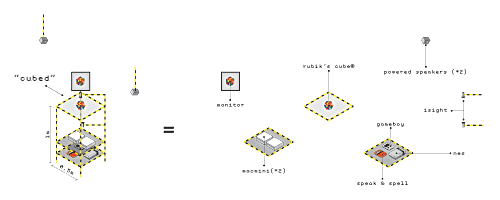
The above diagram for example shows an example ³ configuration, interfaced with a modified Speak & Spell, NES console, and Gameboy.
There are certain characteristics to the online version of ³, which allow users to (hopefully) reappropraite the instrument for their own interests and follow the evolution of the cube. Here a few details of the visual interface that might assist you in controlling the device.
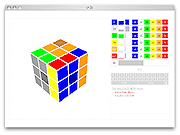
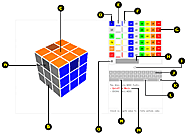
The darkened square on each face indicates the currently playing note [a]. The cubes are permutated by dragging one of the edge cubes and rotating it around one of the center axes [b]. Each face is identified by its center square. Center squares never change color and are pratical for keeping track of activity [c]. Dragging with the mouse from the center square rotates the entire cube. Instruments: the cube loads with default instruments chosen from the MIDI instrument library [d]. These synthesized instruments can be changed on each face by clicking on its current number and entering a new value between 0 and 127, followed by the enter key. Volume: the volume of each instrument/face can be adjusted independantly [e]. Tempo: the tempo for each face can be adjusted independantly [f]. Notes: each color represents a specific note to played by one of the six instruments/faces [g]. Each face can have its own pitch value for each color. Notes are changed by clicking on the note color and entering a new value, followed by the enter key. Main tempo: this controls the tempo of all six faces together [h]. The cube can be set to rotate continuously [i]. Specific permutations can be memorized in a key, then recalled at any time by simply pressing that key on the keyboard [j]. For example: by clicking on the on-screen ‘A’ button, the current permutations are recorded into the ‘A’ key; subsequently, whenever the ‘A’ key on your keyboard is pressed, the cubes immediately return to this memorized state. Bomb: clears all the memorized states of the cubes [k]. In the off-line version of ³, current key memorizations, as well as volume, tempo and note configurations, can be saved to disk [l]. ³ uses MIDI to generate the music on each face. Music can be generated by the computer using its internal synthesizer, or connected to an external MIDI synthesizer, sampler, or sound module [m]. The MIDI output can also be rerouted within the computer via MIDI to other music software. This allows musicians and DJ’s to expand Cubes and plug it into an infinite variety of electronic sound generators. Off-line version only. This recalls saved key, volume, tempo and note configurations [n]. Start / stop the ³ music sequencer [o].
//////////////////////
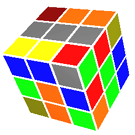
I’m pretty proud of the lastest machine I’ve added to the abstractmachine arsenal. It’s a musical sequencer integrated into a Rubik’s Cube®. You can play it online, or you can hire me to plug in a physicalised version, with real live Cubes generating the musical sequences. I’m trying to find someone to bite for the later, which might have already taken place, with an installation next summer for a music festival (I’ll keep you posted).
Like most of my interactive/musical instrument work, I’m working against the idea that a musician has to create music digitally — algorithmically — while sitting behind a laptop. The listeners should be given some hook to attach them to what the musician is doing: at least a videoprojection if we must generate behind a screen. What are they doing back there, playing iTunes? I’m also poking fun at the over-programmed nature of many of the current electronic tools that pass for high-tech instruments. For, trying to “program” a Rubik’s Cube, as anyone knows, is not an easy matter. So while one might be freed of the obscur interface (everyone understands a Rubik’s Cube), each permutation screws up permutations on the other faces, making the musical progression a true art to master.
There’s also a performance aspect to ³. Music is a live medium, and has been modular and algorithmic for centuries; the digital field should reflect this and allow for musicians to perform digital algorithms with their hands, just as they do with the guitar. Obviously, I’m speaking under the influence of Michel Waisvisz’ Hands when I talk like this.
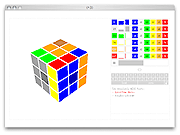
Basically, each face is an independant sequencer, with variable speeds (note: the sequencer was designed to keep each of the faces in sync, notably for electronic dance music). Each face of the cube uses a different instrument to play notes generated according to the colors on that face. The darkened square on each face indicates the currently playing note. The cubes are permutated by dragging one of the edge cubes and rotating it around one of the center axes. Each face is identified by its center square. Center squares never change color and are pratical for keeping track of activity. Dragging with the mouse from the center square rotates the entire cube.
³ loads with default instruments chosen from the MIDI instrument library. These synthesized instruments can be changed on each face by clicking on its current number and entering a new value between 0 and 127, followed by the enter key. The volume of each instrument/face can be adjusted independantly. The tempo for each face can be adjusted independantly. Each color represents a specific note to played by one of the six instruments/faces. Each face can have its own pitch value for each color.
Specific permutations can be memorized in a key, then recalled at any time by simply pressing that key on the keyboard. For example: by clicking on the on-screen ‘A’ button, the current permutations are recorded into the ‘A’ key; subsequently, whenever the ‘A’ key on your keyboard is pressed, the cubes immediately return to this memorized state. In the off-line version of ³, current key memorizations, as well as volume, tempo and note configurations, can be saved to disk. This allows a DJ to have a full set memorized, then work off that set. It’s cheating, I know (the whole point is it’s gotta be tough, right?), but you’ve gotta be pratical too.
As with Trane, ³ uses MIDI to generate the music on each face. Music can be generated by the computer using its internal synthesizer, or connected to an external MIDI synthesizer, sampler, or sound module. The MIDI output can also be rerouted within the computer via MIDI to other music software. This allows musicians and DJ’s to expand ³ and plug it into an infinite variety of electronic sound generators. Just open up the ³ window, and your midi devices should show up.

Original Comments:
eric barbour
your sequencer doesn’t work under Firefox on Ubuntu Linux.
What plug-in is that supposed to use?
Douglas Edric Stanley
Yeah, you’re right, no Linux support, and that totally sucks. It was built in Shockwave (Director) which doesn’t work on Linux. Even worse, it doesn’t really work on Macs either because modern Macs are Intel which doesn’t even have a Shockwave player for it yet. You can fiddle with your browser (cf. “Rosetta” mode) to make it work but it’s still a kludge. So basically you’re stuck with Windows if you want decent support. This is an older work and had I built it today, I would never have built it in Director. My mistake.
Current plans are to build a new, more serious version, but starting from a better designed physical device rather than the other way around. I have no idea what platform that will run on though because I’m more interested in the device itself than the software. In the past, the cube has generated midi. I will probably maintain that for standard output and totally bypass the computer.