Henniraof is an attraction created for the Eniarof Festival v0.4. It transforms movement into horse sounds.
- Attraction: Henniraof
- Design & Development: Lola Daisy & Douglas Edric Stanley
- Festival: Eniarof 0.4
- Dates: 27 + 28 March, 2009
- Times: 18:00 - 24:00
- Location: l'École supérieure d'art d'Aix-en-Provence
- Software: Henniraof.zip (Mac OS X)
- Development platform: OpenFrameworks
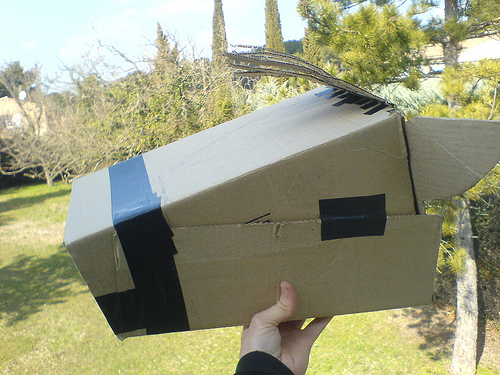
The software was designed for use with various cardboard horse costumes. While using the costumes is not required, using the costumes adds an immeasurable factor of fun.


The software uses OpenCV and the OpenFrameworks environment (v0.5, modified for Optical Flow support). The software is simple: movement increases the sound of various looped sound effects, here of horses galloping and neighing.
////////////////////////////////////////////
Antonin Fourneau and I are gearing up for the next Eniarof which begins construction next Monday and will open March 27th and 28th for two evenings of fun (18h-24h), open of course to any and all publics (animal, mineral, vegetable, fantasmagorical, whatever). I'll post more at a later date concerning Eniarof itself, what it is, etc, but for the moment I will simply mention that we have some great special guests this year, including Nicolas Boone (cf. BUP) and Etienne Cliquet, along with previous eniarofers (cf. Charcutrie Brilliant), the students of the Beaux-Arts de Toulouse, and finally all the various stragglers and hangers-on who will throw up attractions with whatever means they can muster. This will all be taking place at the École supérieure d'art d'Aix-en-Provence and we're open to all sorts of propositions, so if you want to join in on the fun, make yourself known and we'll figure something out. Make sure you read the Dogme Eniarof first, as it gives the general theme of that-thing-otherwise-known-as-eniarof.
Anyway... long story short, before I get submerged by the Eniarof beast, I wanted to post a fun attraction my daughter and I made in a couple of hours for Eniarof. She's 12, has seen every digitalinteractiveroboticgenerative thingamajig you can throw at her and really could care less. Twenty million screens and a gazillion sensors? Yeah whatever. It networks halfway across the globe and into space? Hasbeen. When she was four she shook the third arm of Stelarc, at five she was introduced to a man named Naut Humon, and over the years has met all sorts of other wonderful extraterrestrial constructs. Zzzzz. Next! So what could I possibly propose to peak the interest of a been-there-done-that 12-year-old? Actually, for years she's been asking me to make something that matters, you know, something people might actually care about, like, for example, something with horses. I actually do have a wonderful installation along these lines (think Elephants, Stallions and Giraffes) but which has yet to find the right exhibit/curator, so she waits and waits still. So I finally gave up waiting, and as Eniarof was coming up we found a few available hours and created a horse simulator we are calling Henniraof. The functions of this horse simulator are simple: you wear various iterations of horse heads and bodies made out of cardboard, and prance about in an arena we will build for the occasion with similarly low-budget materials. Add one webcamera, one Optical Flow algorithm, a MacMini, some speakers and some horse noises and you have yourself a really fun horse simulator.




I've included a link to the downloadable software. Remember, this was made very quickly and while it could be far more sophisticated this would totally defeat the purpose as an Eniarof attraction. Rule one when making an Eniarof attraction: once it works good enough for people to have fun with it, you should stop and move on to the next attraction. Rule two: do whatever it takes to get to rule one.
Added note, the source code will probably not work in your OpenFrameworks installation, since I've done some nasty hacking into my version of OpenFrameworks. When the next version of OpenFrameworks comes out its' OpenCV module should have Optical Flow integrated in the basic installation; I'll re-compile at that point. Sorry about that but I'm too busy right now. Until then, the code is simply listed here as a reference. Again, sorry...
That said, we plan to add Optical Flow into the next iteration of the OpenCV Processing Libraries which should actually be pretty easy to do in and of itself. It's really just cleaning up the current library, updating to the new OpenCV release, and fixing some major architectural mistakes we made (impossible to use multiple instances, etc) in the first library that will take time.
The horsehead construction formula was designed by Lola in just a couple of minutes. Basically I left the room to get some industrial-sized staples and when I got back she'd designed this brilliant system, so I take no credit for the design (other than some vague notion of genetic influence). All of the elements are both structural and visual. The black tape reinforces the solidity, designs the look, and simultaneously protects users from the sharp edges of the big staples (it also helps keep the staples from ripping).
Ingredients:
- Cardboard box
- Tape (black gaffer tape gives great contrast with the brown cardboard)
- 4 x Necrobutcher-sized staples (or just cut coat-hangers into staples, whatever)
- Pliers (for working with the staples)
- Cutting knife or scissors

1
Get a box.

2
Flatten the cardboard box by identifying the natural seam where the box was glued together and tear at this point. This should give you a flat piece of cardboard to work with.


3
Identify the ugliest side and remove it. In my example, I'm removing the side where the handle was torn off (probably through use -- those eggs must have been pretty heavy). Keep this piece, we will use it later for the horse's mane.



4
Fold the remaining sides together to make the horse's head shape. You will probably figure it out pretty quickly by looking at the photos, but the basic idea is to make an elongated horse head by folding the two side-flaps over one another. I recommend folding the lower flap over the upper flap.
5
Chose the strategic points for the four staples and place the black tape on both sides (inside and out). Try to position the back staples at a strategic point: not too close to the edge of each flap so as to risk tearing the cardboard, but high enough to be used as the horse's eyes once covered with tape. This is a judgement call, but you don't really have to be all that perfect about it. We noticed that as long as you get the eyes close enough to the position of true horse anatomy eye sockets, imagination takes over.


6
Push the staples into the cardboard (using pliers, or an industrial staple-gun), fold the ends down as flat as possible, and place a piece of tape over the staples, in order to protect whomever from scratching/cutting themselves on the staples. Remember, Eniarof is an event open to animals of all ages, so let's try to avoid meaningless accidents (thereby leaving room for meaningful ones). Of note: once you've placed the two staples at the horse's muzzle your structure should be pretty solid and you'll be able to work fairly easily on the rest of the horse head.






7
In order to make your horse even more solid, and simultaneously build his/her bridal gear, wrap one long piece of tape around the nose.


8
Cut out the ears. I suggest first making a drawing on the pieces you want to cut. I also suggest using the cutout from the first ear to draw the second ear. This should give both ears the same size/shape.





9
Create the mane with whatever scraps you have remaining and attach them with tape.





10
The method you use to make your viewport is up to you. Here I've started cutting from where the original handle-hole was cutout and simply cut horizontally to the same length on the other side. I then wrapped the edges with tape so as to avoid tearing the cardboard and eventually cutting the players' own muzzles. Make sure that your viewport is large enough for the eyes and the nose. Note that you should now be able to see through the hole at the horse's nose on the other side.



11
All horses should have a name. Naming your horse is a pretty easy affair. Remember, nothing is superfluous. Here we've chosen two names based on the cardboard boxes' original packaging information: « Boulette » was the name of our first horse, and « Calibre » our second, although I now regret not having retained « Oeuf » from the packaging. Living in France it would have been easy to name our horse « Picard » or « Carrefour » (wheras in the States I suppose it would be « Kellogs », « Joe » or « Safeway », depending on where you shop), but then you'd have a lot of horses all with the same name, so « Boudin », « Tripes », « Sponges », or « Spam » is probably a better bet.
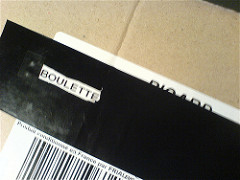

12
Voilà, you now have a horse puppet. Download the software, set up your camera and go get all jiggy wit' it.


